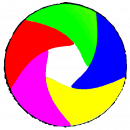This week our famous How To session was hosted by Veronica Congleton and Phil Robson and featured PhotoShop tutorials available from YouTube.
As you would expect there are literally thousands of videos available on the Internet to demonstrate all sorts of techniques to help you improve your pictures. So many, in fact, that it’s difficult to work out which videos to watch! This is where Veronica comes in – she’s done all the hard work and has chosen a couple of her favourites for us to learn from and enjoy whenever you have a spare few minutes. Firstly we were introduced to the popular PhotoShop Training Channel;
https://www.youtube.com/channel/UCdQ_ZkYaMe6qPoueUyPQgpQ
Amongst the useful videos Veronica ran through a demonstration of the Blend If option which expertly removed the sky from between the leaves on a tree;
https://www.youtube.com/watch?v=v-Yg-dJISeU
This also looks really useful if you’re working with hair on a portrait shot. The Blend If feature has been around in PhotoShop for some time now but it’s almost hidden and not many people seem to use it so this tutorial should make life easier for those complex cut-outs. Another tool which should be in your cut-out options is the Pen Tool. This is one of the original PhotoShop tools but has always been more than a little tricky to have total control over. This video;
https://www.youtube.com/watch?v=VsSjXNOE7NM
should make it much easier to understand. It’s part of the PHlearn Channel;
https://www.youtube.com/channel/UC47XN5bhLTBH5TRFyKaUpKg
which again has lots of useful information.
To finish the session Phil demonstrated how although some of these newer techniques, including Content Aware Fill and Quick Selection can make editing much faster, they are not always suited to the particular photo you may be working on. The lesson here is to not forget some of the methods we’ve been using for many years as Adobe always leave you the option of continuing to use your favourite tools even when something new and exciting is added to PhotoShop!